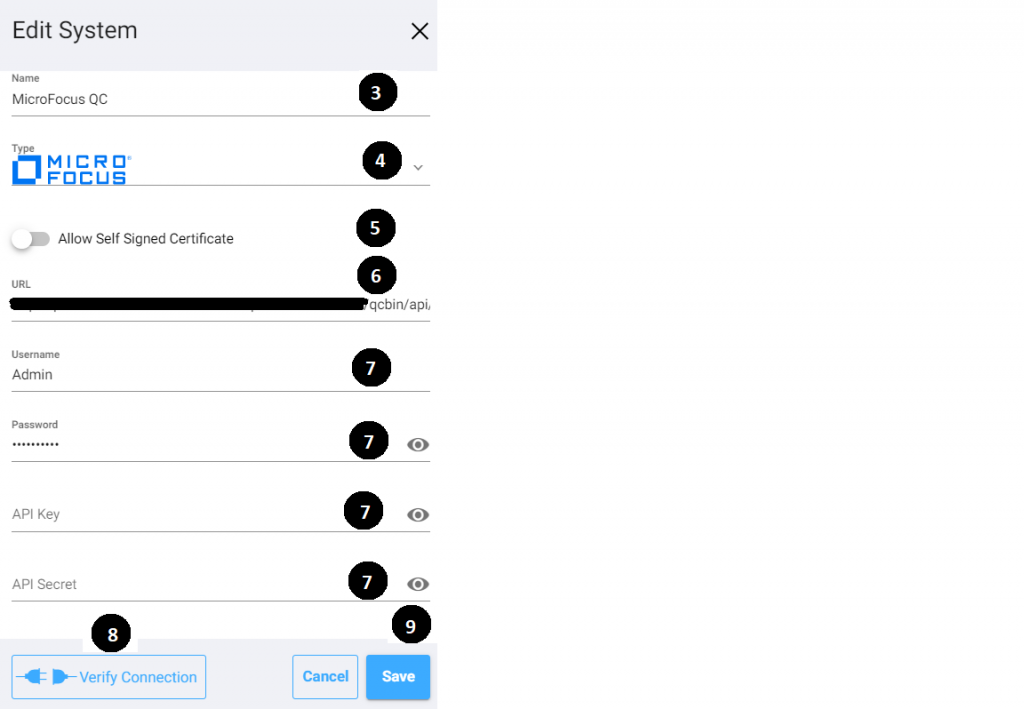How Can We Help?
Search for answers or browse our knowledge base.
Micro Focus ALM Connector
HP-ALM, MicroFocus System connector has the following features:
- Synchronize or Migrate entities such as defects, requirements, tests from Micro Focus to other work systems
- Synchronize test steps with attachments
- Synchronize comments, rich text fields, links, releases and subjects
Setting the connector
- Navigate to Systems page
- Press the Add System button
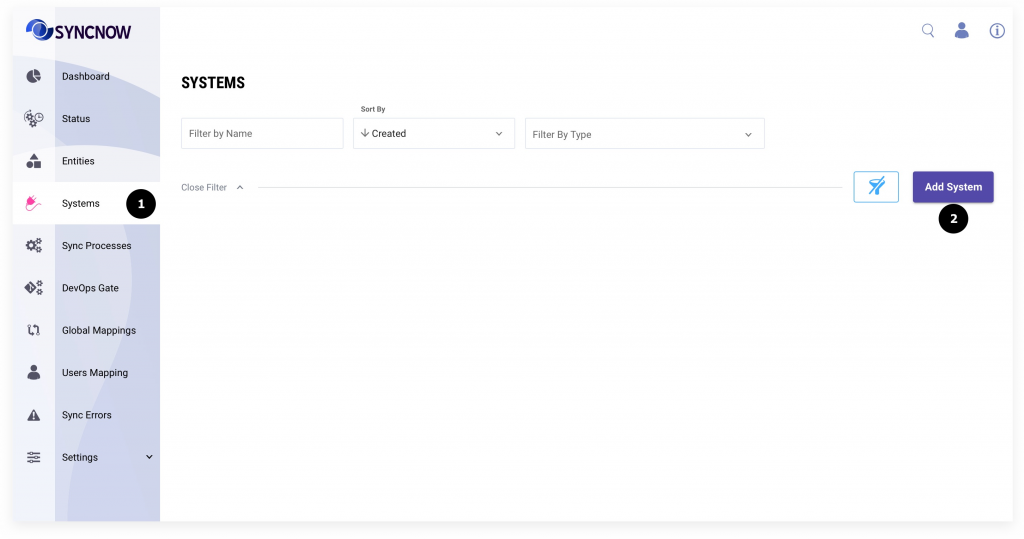
- Input a preferable connector name
- Select “MicroFocus” from the Type dropdown
- Enable/Disable the Allow Self-Signed Certificates toggle, it is recommended not to use self-signed in production environments
- set the URL of the MicroFocus instance including the domain name for example https://i<servername>/qcbin/api/domains/DEFAULT where DEFAULT is the domain name
- Set Username and password or preferably set an API Ket and API Secret generated by MicroFocus system for the Sync User
- Press Verify Connection button to check if connection is established
- Press the Save button