How Can We Help?
Search for answers or browse our knowledge base.
Micro Focus Compatibility | Limitations
Compatibility
Supported MicroFocus | Quality Center | HP-ALM from 12.5 – 15.01
Limitations
- Comments are being synchronized only if added from the User Interface with their separator intact
- Only undefined requirements are currently supported
- Change only to test steps will not trigger sync unless you will add a workflow script. A script to resolve to resolve that can be found in the ./install directory :
- in ./MicroFocus directory StepsTrigger.vbscript
- Create a string field in microfocus under test entity, this field will be changed when test steps are added or updated.
- Copy the script to the workflow of Microfocus- change the script field name.
- For Jira, In ,/Jira directory there is a groovy script that can be issued for scriptrunner addon to Jira.
- Create a datetime field in Jira
- Create a custom listener in script runner for the “Test or pre-condition updated”
- Copy the script to the listener – replace “Calc Sync Date” in the script with the field name you have created.
- in ./MicroFocus directory StepsTrigger.vbscript
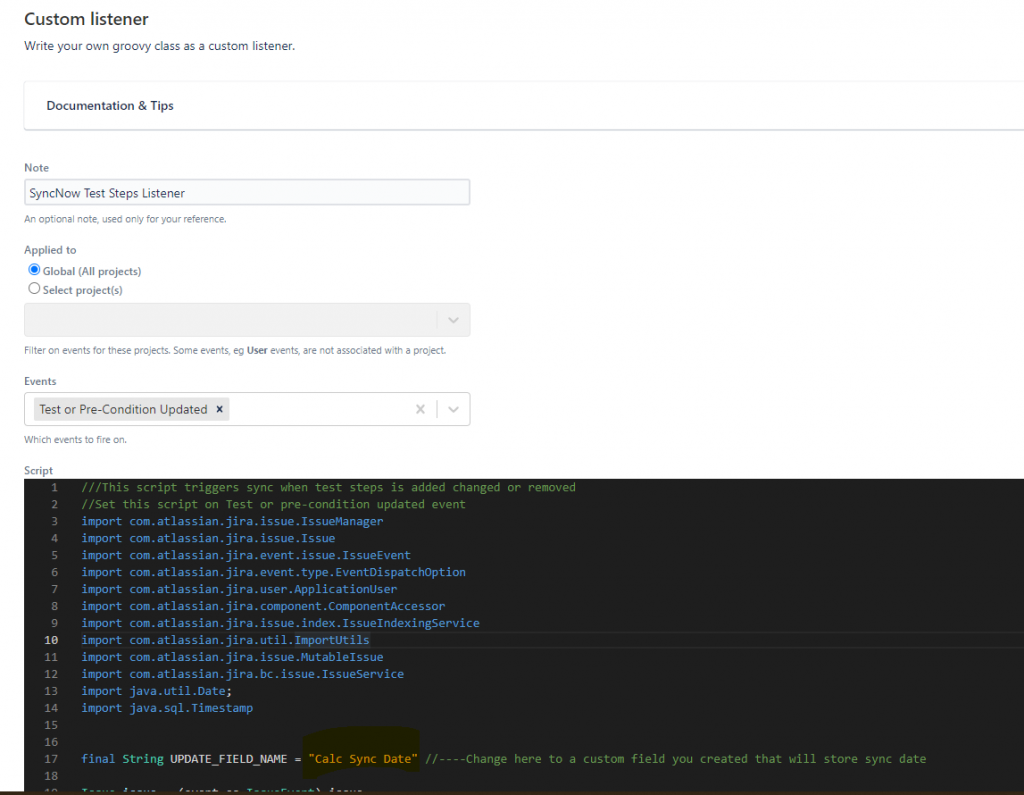
- Adding or removing a link between entities without changed other entity field will not trigger sync.
- Changes in Multi-Select fields does not trigger sync
