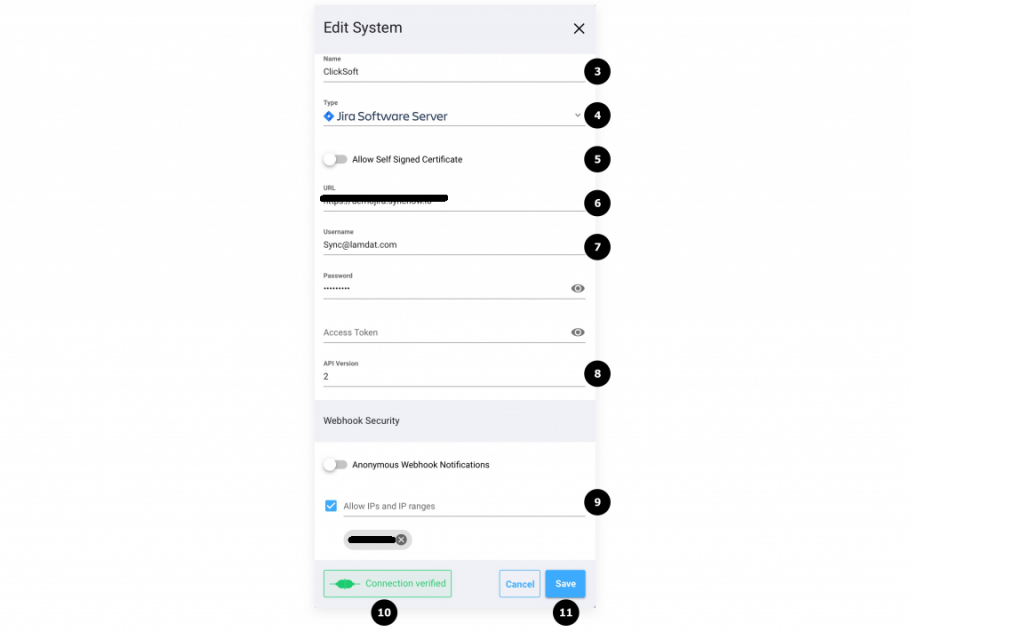How Can We Help?
Search for answers or browse our knowledge base.
JIRA Server | DC Connector
Jira system connector enables customer to Synchronize, link and enrich into and from JIRA Server | Data Center editions. Sync and DevOps gate Processes , as explained in previous sections of documentation, can be set to work with JIRA system connector as source | target work system. SyncNow can auto register JIRA webhooks for continuous synchronization.
JIRA system connector can be used to :
- Synchronize or Migrate entities such as feature, story, bug from Jira to other work systems and back
- Synchronize comments, scripted fields, rich text fields (WIKI), links, select lists, statuses, sprints, releases, users and attachments.
- Enrich, link and add comment to every JIRA entity
Follow this steps to setup the system connector:
- Navigate to Systems page
- Press the Add System button
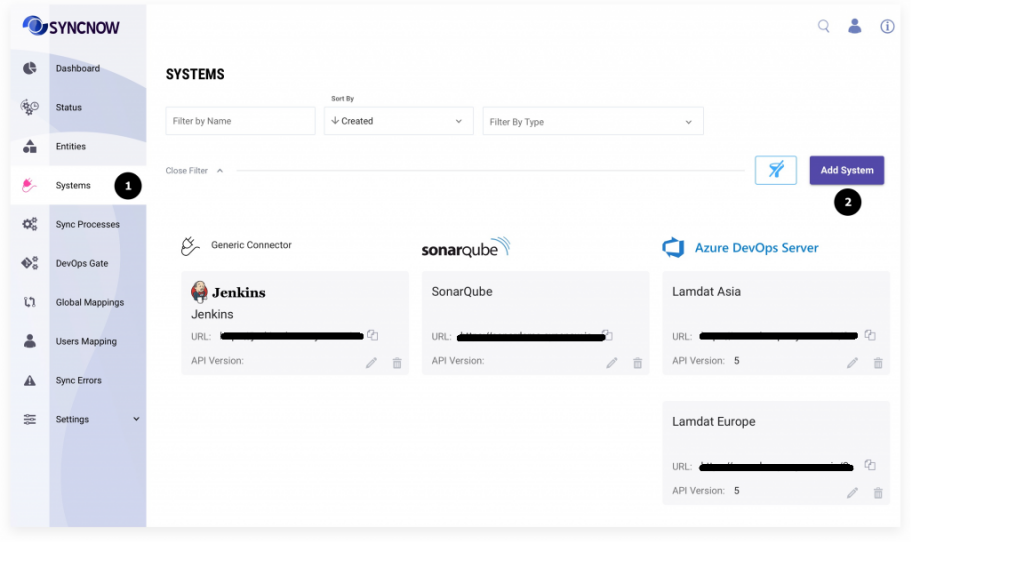
- Input a preferable name
- Select “Jira Software Server” from the Type dropdown
- Enable/Disable the Allow Self-Signed Certificates toggle. Important when the system API is under HTTP, not HTTPS
- Set the URL to the Jira instance
- Set Username and Password, or if you have PAT, API key write it in access token field
- (Optional) Add preferable Jira API version. Currently, only API v2 is supported
- Select a WebHook security option
- Press Verify Connection button to check if connection is established
- Press the Save button