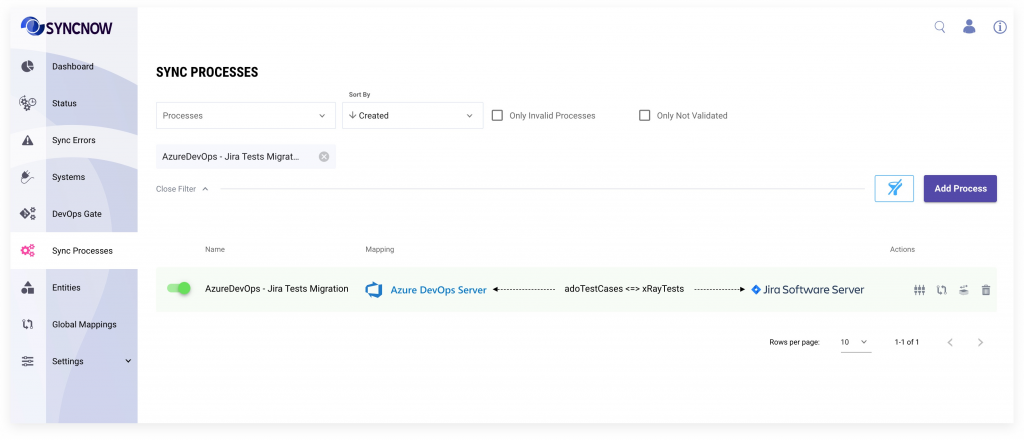How Can We Help?
Search for answers or browse our knowledge base.
Create a Process with a Template
Sync Templates are pre configured solutions for synchronization processes. Templates contain entities, field mapping and general Synchronization configuration. When a template is applied to a Sync Process it inherits all the settings defined in the templates. SyncNow operators can further customize the process and add entities or fields.
Step By Step Guide
- Go to Processes page
- Press the Add Process button
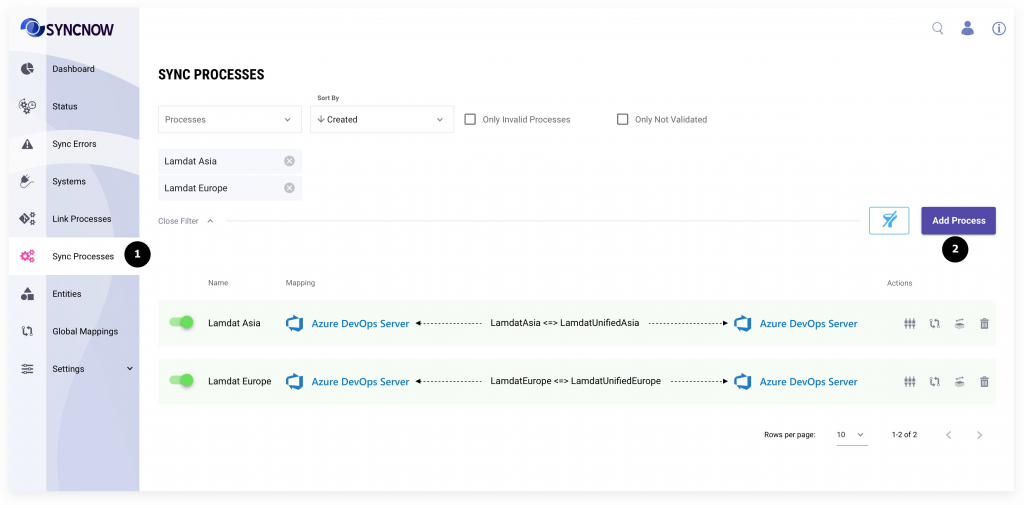
- Input a process name
- Input a unique short name
- Subscribe to WebHook events to synchronize an entity immediately after it was changed (Enterprise edition only)
- Select systems that you want to synchronize. Create System Connection guide
- Select projects of systems (if they are exist) that you want to synchronize
- Select boards if they are exist
- Provide unique short names for a system connector
- Select the Mapping Template option
- Select a template among available templates
- Press the Save button
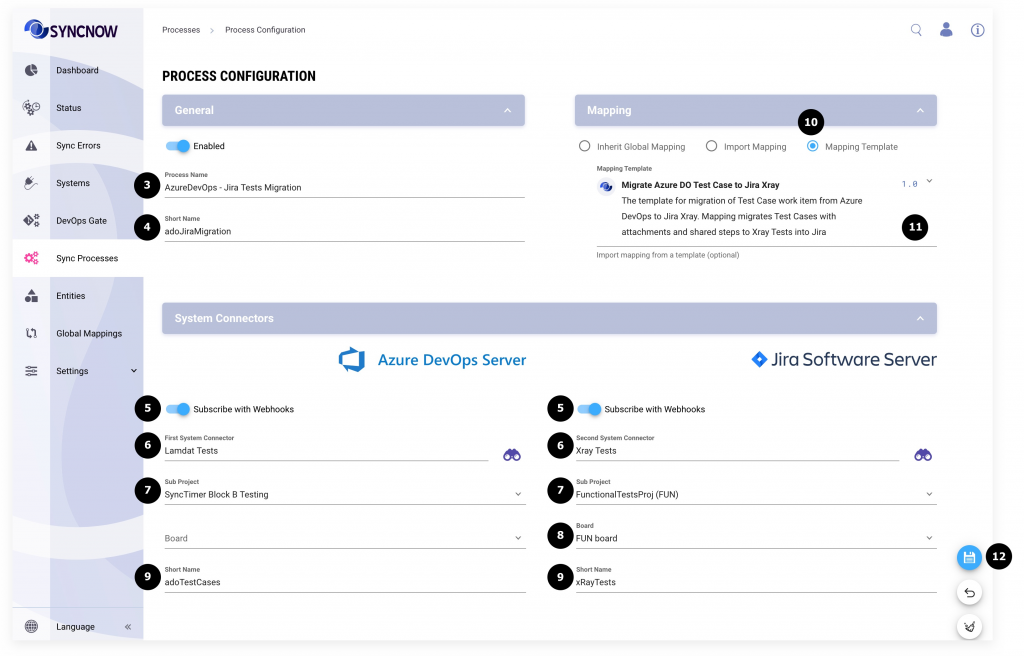
The new process has been created