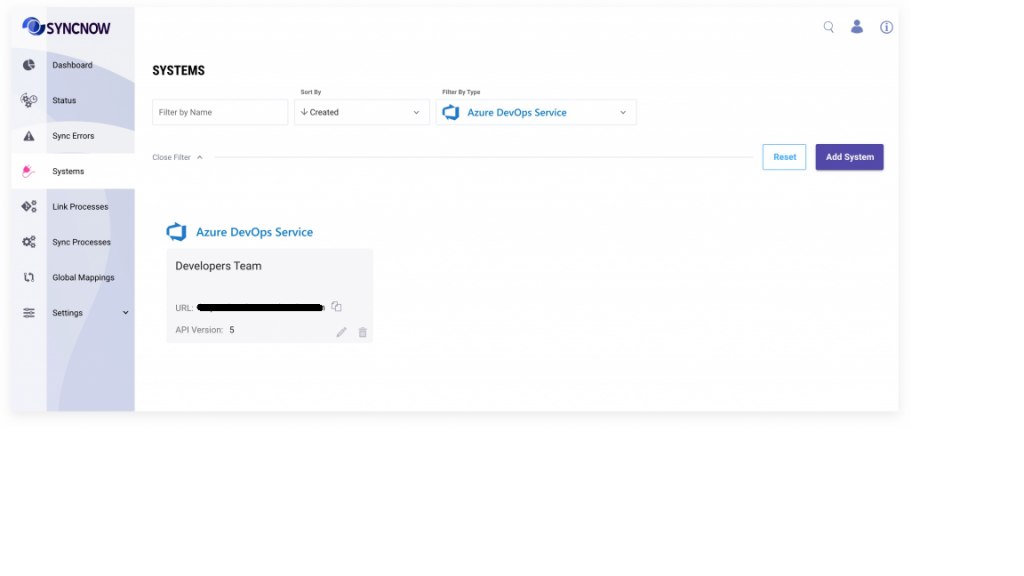How Can We Help?
Search for answers or browse our knowledge base.
Azure DevOps Service Connector
Azure DevOps Service SyncNow System connector has the following features:
- Synchronize or Migrate entities such as features, user stories, bugs or any other entity from Azure DevOps Service to other work systems
- Link Azure DevOps Service Code TFVC or git into other work systems
- Synchronize or Migrate tests, into other work systems
- Synchronize comments, rich text fields, links, user and attachments
Setting Azure DevOps Service System Connector
- Navigate to Systems page
- Press the Add System button
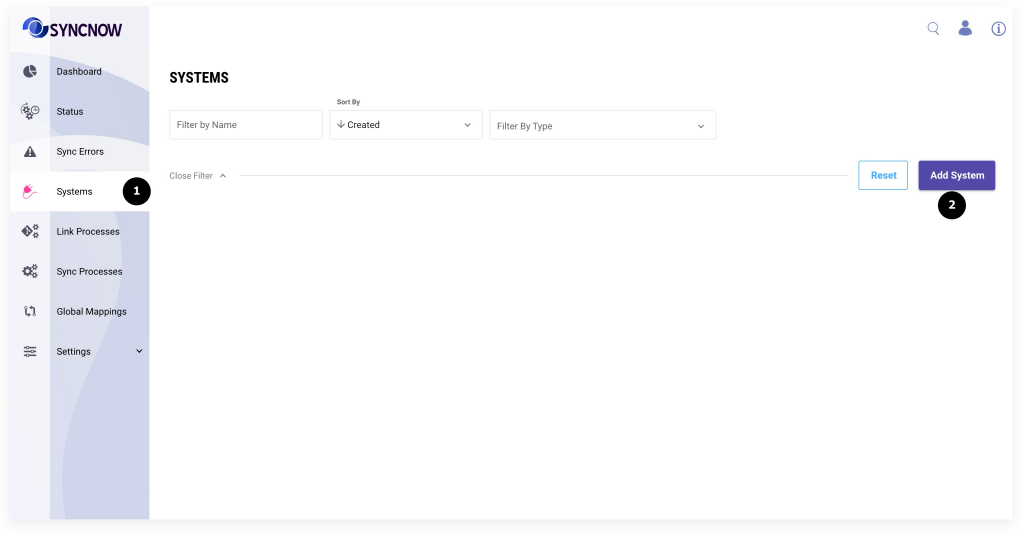
- Select “Azure DevOps Service” from Type dropdown
- Set the URL to Azure DevOps Service instance
- Set Azure DevOps Service Username that will be used to communicate for Azure DevOps Service
- Add Access Token to the instance. Create API token
- (Optional) Add preferable API version. Default is 4
- Set webhook security as explained here for DevOps Gate and Sync Azure DevOps auto subscription with webhooks
- Press Verify Connection button to check if connection is established
- Press the Save button
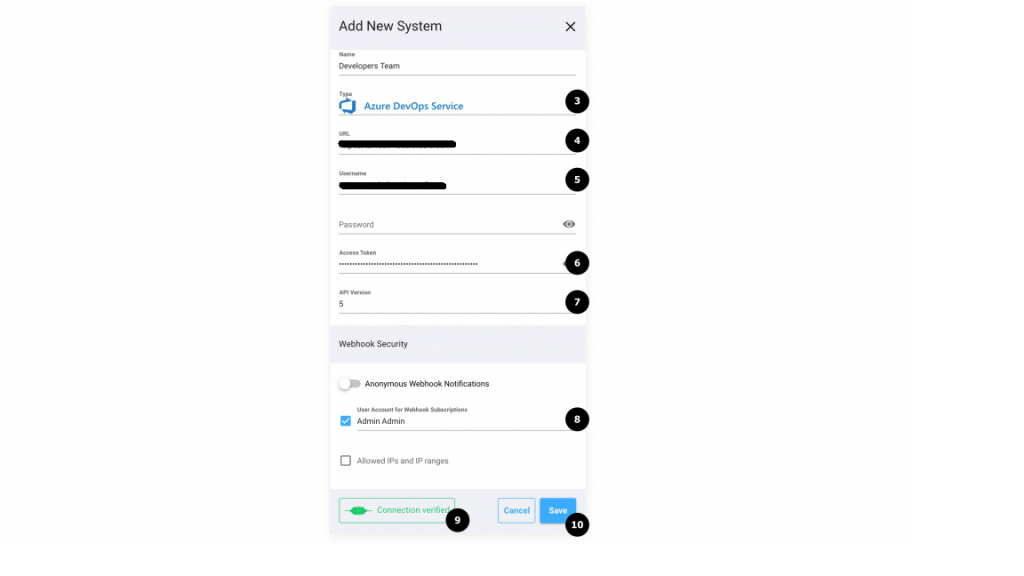
A new system connector has been created