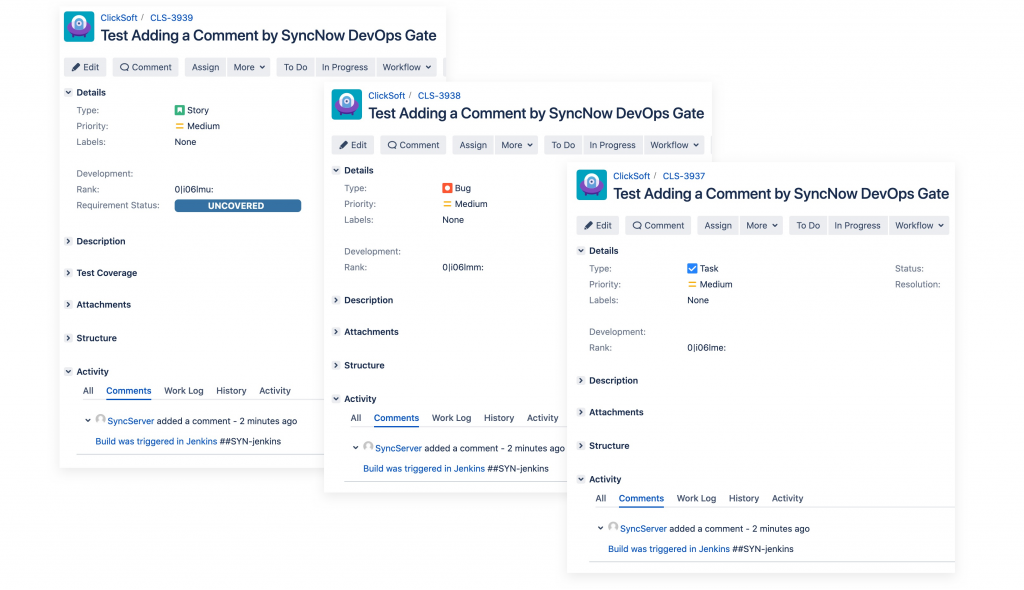How Can We Help?
Search for answers or browse our knowledge base.
Add a Comment to Entities
Overview
The following article explains how to add a comment to any work system entity, the comment can contain information regarding the Build | Release like it’s URL
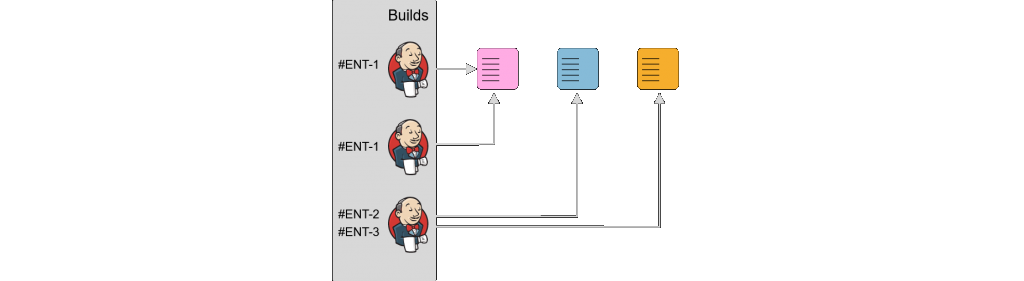
Usage Examples
- Add build URL and comment to work system entities comments
- Add Security | Quality Test URL to work system entities comments
Request
POST /api/v1.0/app/DevOpsGate/Enrich/{DevOpsGateProcessID}?action=comment| Parameter | Description |
|---|---|
| eventRelativeURL | a relative URL from the source system to which to add a link from a comment in a target |
| commentLinkOrRelationTitle | Optionally for the link title |
comments | String with entities unique identifiers from the target system to add comments or remote link. For example, this is a comment in some commit. Need to update entities #sys1-12345, #sys2-SYN-123 |
[
{
"eventRelativeURL": "/relative/url/path",
"comments": "String with entities unique identifiers from the target system to add comments or remote link. For example, this is a comment in some commit. Need to update entities #sys1-12345, #sys2-SYN-123",
"commentLinkOrRelationTitle": "Build was triggered in Jenkins"
}
]Response
| Parameter | Description |
|---|---|
| updatedEntitiesID | List of Updated entity IDs |
| systemID | The target system id where entities updated |
| entityKeys | The updated entities keys |
| Error | Errors which has occurred during the update process |
| Warning | Warnings which has occurred during the update process |
{
"updatedEntitiesID": [
{
"systemID": "10",
"entityKeys": [
"CLS-3938",
"CLS-3933"
]
}
],
"errors": [],
"warnings": []
}Step By Step Instructions
- Create a DevOps Gate Process
- Create three entities in a target system that should be updated by the DevOps Gate
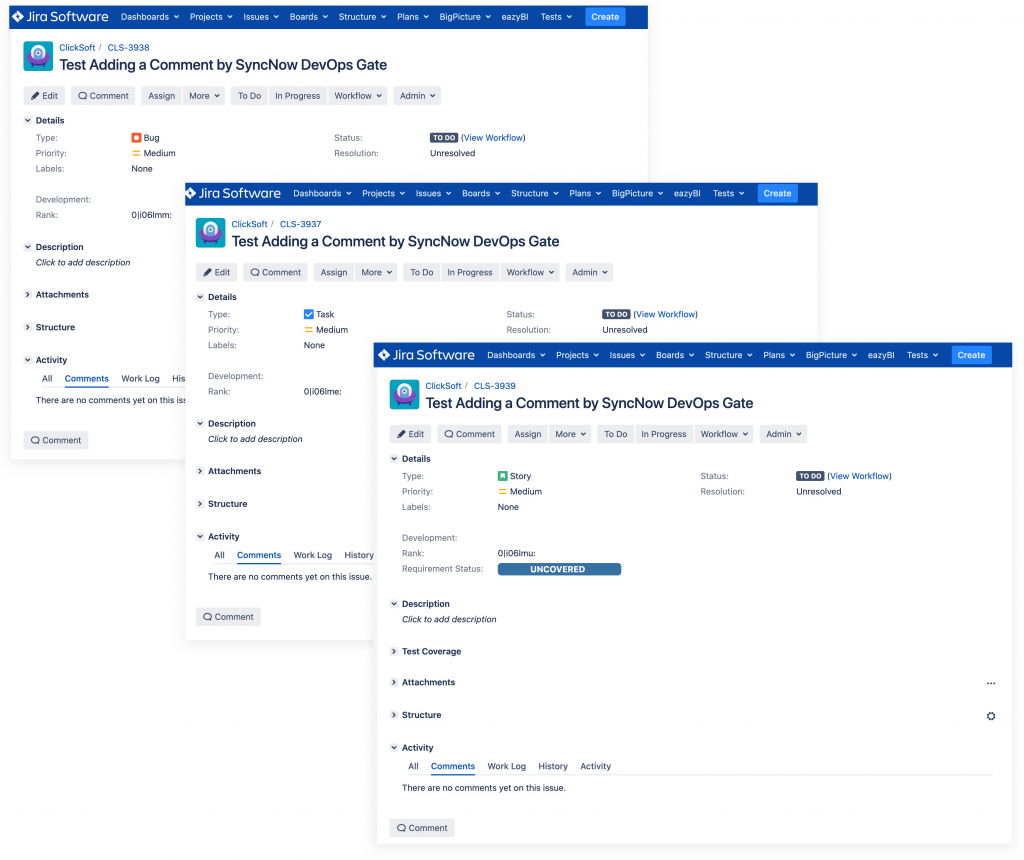
- Navigate to the DevOps Gate Process Configuration and press the How It Works link
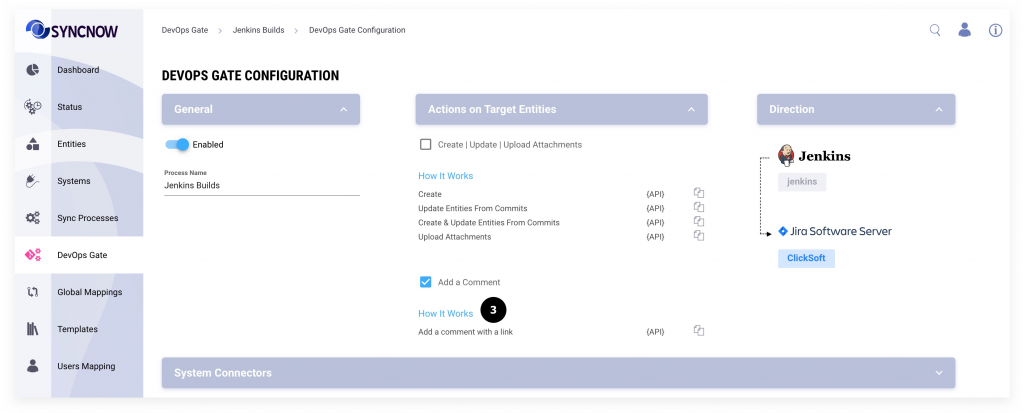
- Select add comment
- Copy the CURL command as shown in the dialog

- Paste into a Command Line. Set entities keys of the entities created upper and execute
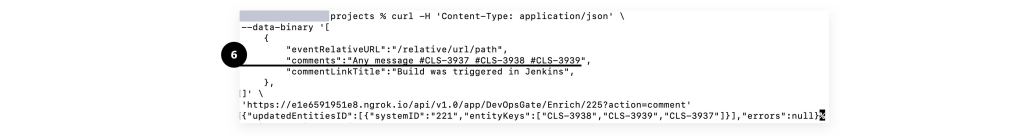
- A comment was added to all entities