How Can We Help?
Search for answers or browse our knowledge base.
Getting Started
Documentation
Support
Recent Comments
Archives
Solutions
Contact
SYNCNOW
![]() SyncNow – connect teams , tools and processes
SyncNow – connect teams , tools and processes
Update Your License
Posted
Updated
ByAharon Mizrahi
Print 0 out of 5 stars
| 5 Stars | 0% | |
| 4 Stars | 0% | |
| 3 Stars | 0% | |
| 2 Stars | 0% | |
| 1 Stars | 0% |
< All Topics
SyncNow license is set through the main page, in order to set a license please follow these steps:
- Press the Info button

- In the Info Dialog press the Set License button
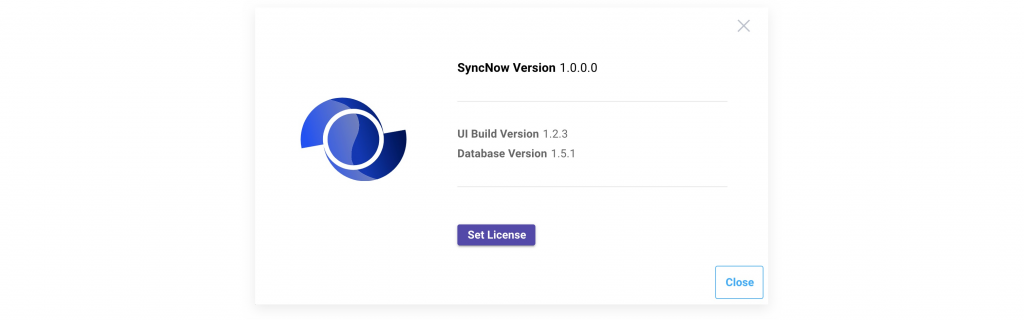
- Contact us to receive the license, it can be trial license. Paste the license into field
- Press the Set License button
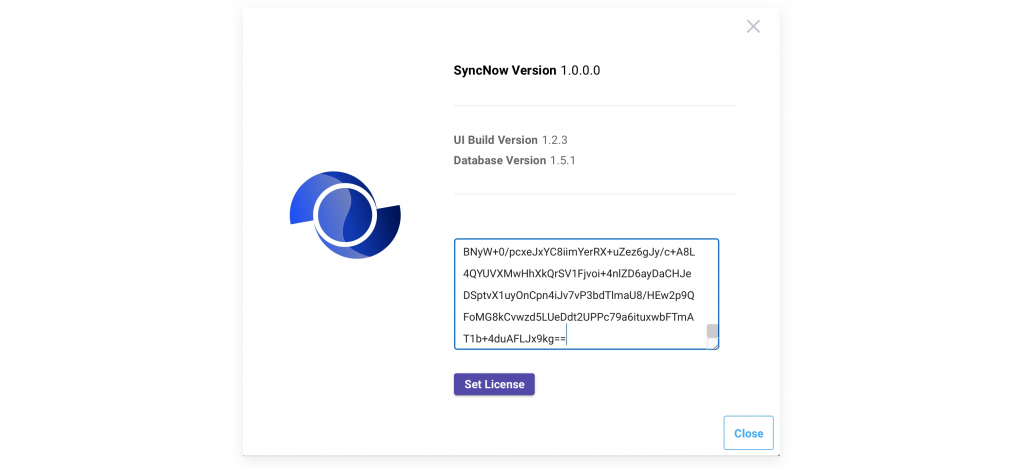
License has been set
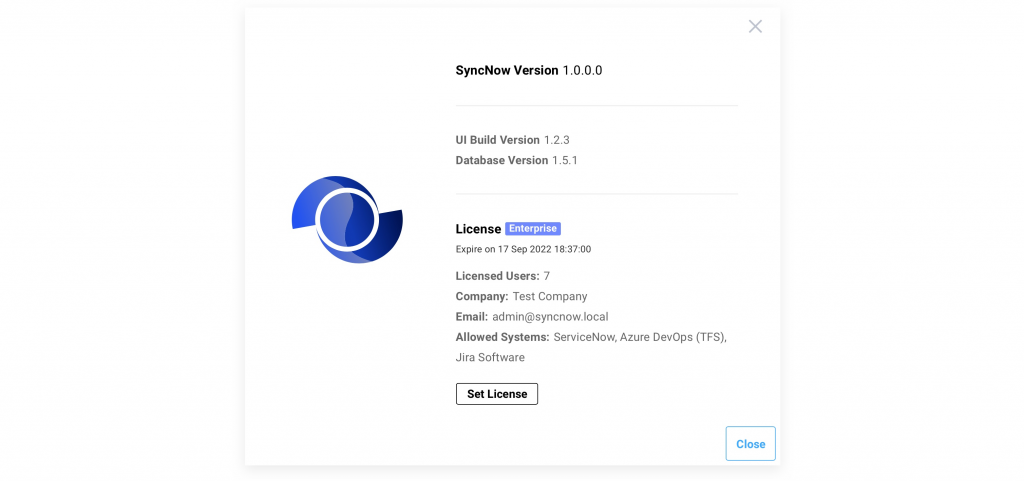
Press the Set License button again if you want to upload a new one
Was this article helpful?
0 out of 5 stars
| 5 Stars | 0% | |
| 4 Stars | 0% | |
| 3 Stars | 0% | |
| 2 Stars | 0% | |
| 1 Stars | 0% |
5
Table of Contents
