How Can We Help?
Search for answers or browse our knowledge base.
Getting Started
Documentation
Support
Recent Comments
Archives
Solutions
Contact
SYNCNOW
![]() SyncNow – connect teams , tools and processes
SyncNow – connect teams , tools and processes
Restoring Deleted Sync Process
Posted
Updated
ByAharon Mizrahi
Print 0 out of 5 stars
| 5 Stars | 0% | |
| 4 Stars | 0% | |
| 3 Stars | 0% | |
| 2 Stars | 0% | |
| 1 Stars | 0% |
< All Topics
Restore a Process During Creating
When a Sync Process is created SyncNow will check if their was previously defined a process with the same system connectors and same sub-projects. If a previous Sync Process is found SyncNow will present the following message to restore the previously deleted process and its data.
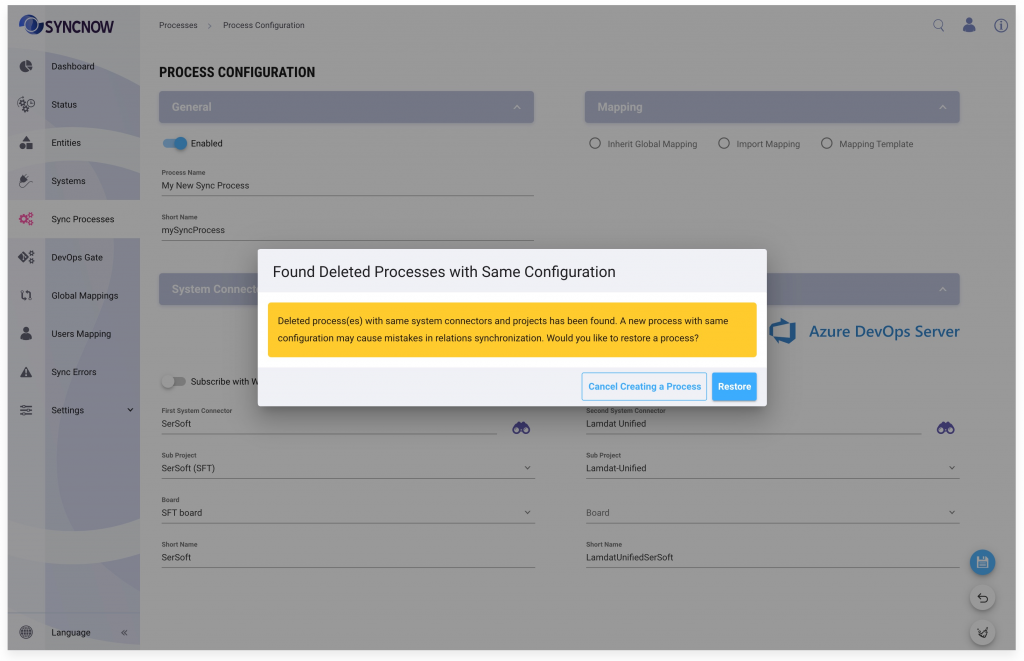
Restore from Sync Processes Page
- If a Sync Process was deleted you can restore it by selecting a Deleted Only filter on the Sync Processes page
- And then press the Restore Process button
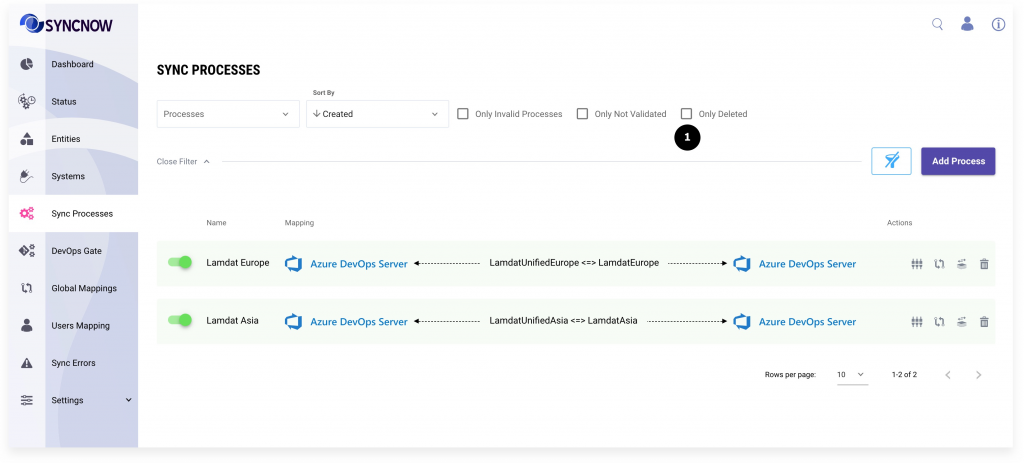

12 visits in last 30 days
Was this article helpful?
0 out of 5 stars
| 5 Stars | 0% | |
| 4 Stars | 0% | |
| 3 Stars | 0% | |
| 2 Stars | 0% | |
| 1 Stars | 0% |
5
Table of Contents
