How Can We Help?
Search for answers or browse our knowledge base.
Privileges
Below is a list of SyncNow privileges:
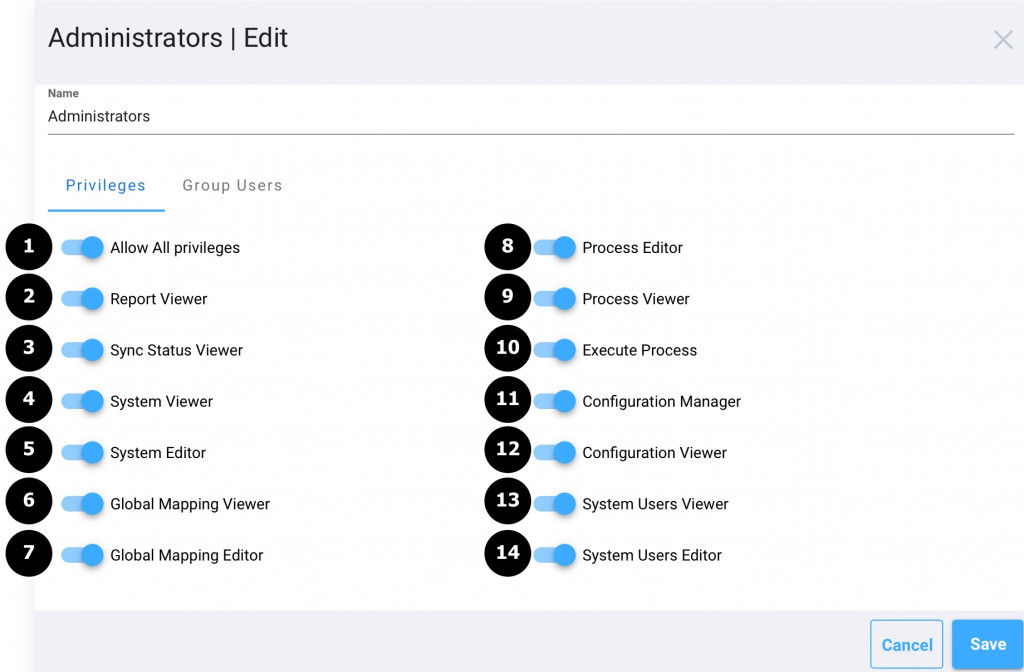
- Allow All – All Permissions are granted and checked
- Report Viewer – The Dashboard page is allowed to be viewed
- Status Viewer- The Status, Status Entities and Errors, Queue and Sync Errors are allowed to view
- System Connector Viewer – Allows viewing the System connector page.
- System Connector Editor- Systems on the Systems page are allowed to add, edit and delete
- Global Mapping Viewer – Global mappings are allowed to view in the Global Mappings page and in Process Configuration pages. Global mapping are used for inheritance.
- Global Mapping Editor- Global mappings in the Global Mappings page are allowed to add, edit and delete. Global mapping can be used with inheritance.
- Process Editor – Sync and DevOps processes are allowed to add, edit, delete in the DevOps Gate and Sync Processes pages
- Process Viewer- Sync and DevOps processes are allowed to review in the DevOps Gate and Sync Processes pages
- Execute Process – Sync One Entity and running sync processes are allowed
- The Service Settings are allowed to edit. Users, groups, privileges, app instances, license are allowed to add, edit, remove
- Configuration Manager – The Service Settings, Users, Groups, App Instances pages and App Info dialog are allowed to review
- System Users Viewer – The System Users Mapping page is allowed to be viewed.
- System Users Editor – System users mapping is allowed to add, edit, delete in the System Users Mapping page
