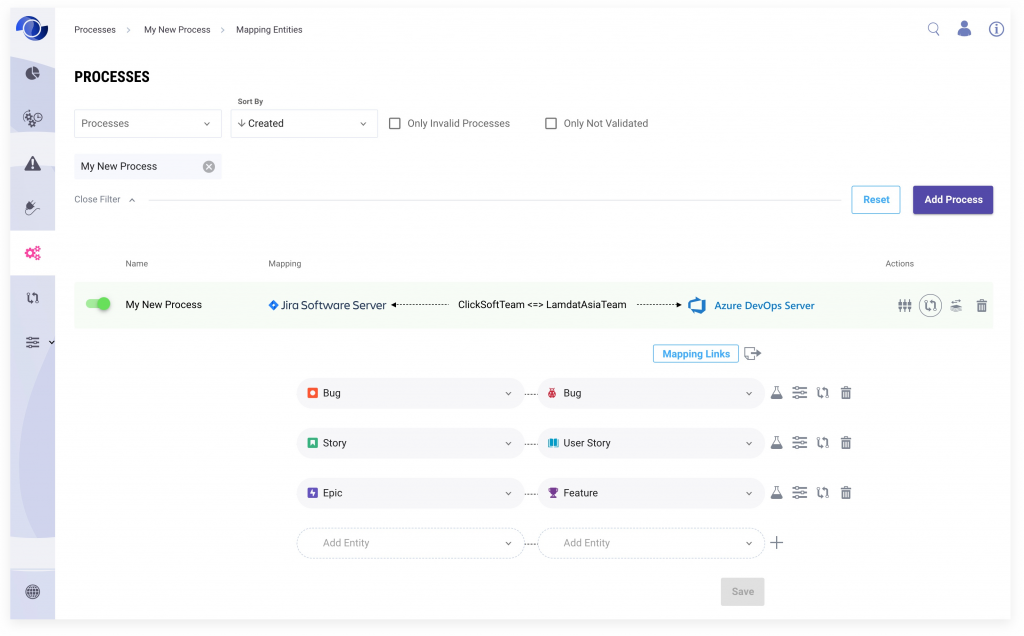How Can We Help?
Search for answers or browse our knowledge base.
Export | Import Mapping
With the export | Import feature organizations can export existing mapping to snw file and then import it to another SyncNow deployment.
Export | Import can be used for testing a change in test environment exporting the mapping and then importing the change to Prod
Step By Step Guide
- Navigate to the Processes (Global Mappings) page
- Press the Mapping Entities button
- Press the Export Mapping button
The*.snwfile will be download to the computer - Press Add Process (Add/Import Mapping) button;
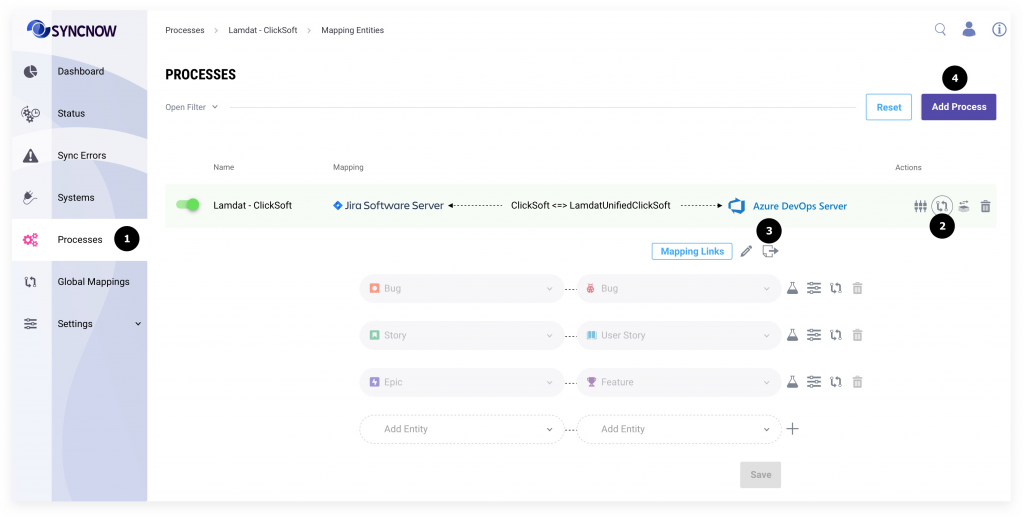
- Upload the mapping file from the file system
- Press the Save button
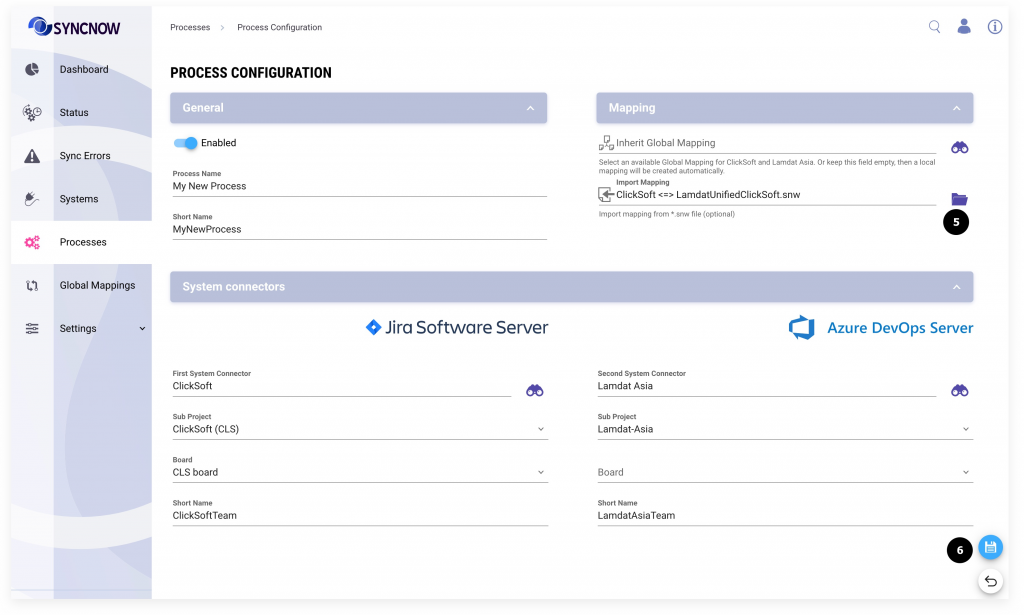
The new process with the local mapping has been created