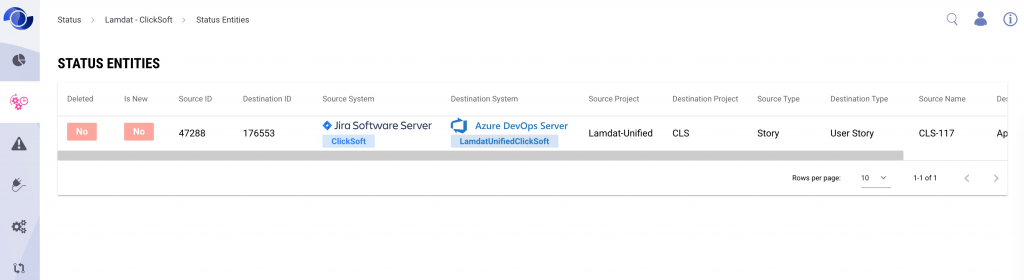Search for answers or browse our knowledge base.
Example 1 – Successful sync
How to read the grid
For example the grid has 2 sun runs
Sync Run from 13:13:24
Few seconds before 13:13:24 – In a Jira instance of ClickSoft were created simultaneously 2 entities – Bug (CLS-116) and Story (CLS-117).
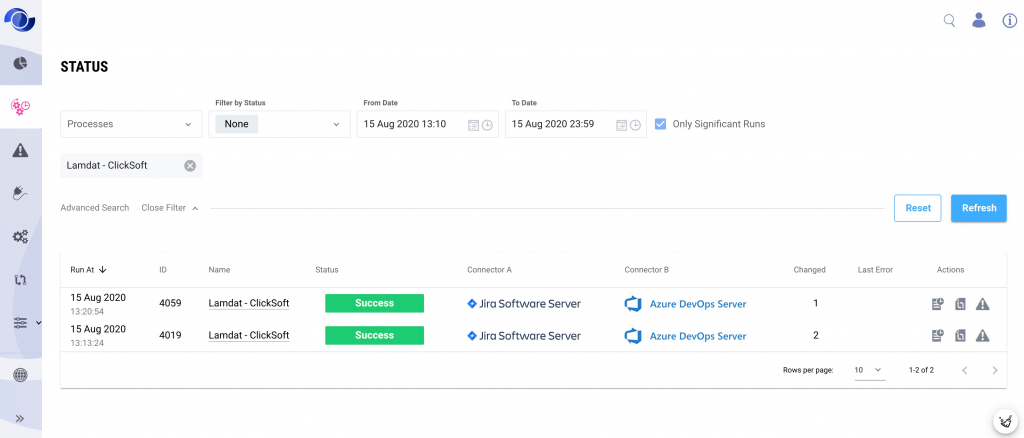
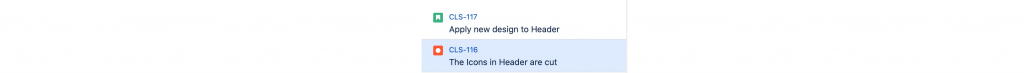
13:13:24 – regular sync run found two updated entities in Lamdat – ClickSoft process. Changes were found only in Connector A (ClickSoft project in Jira)
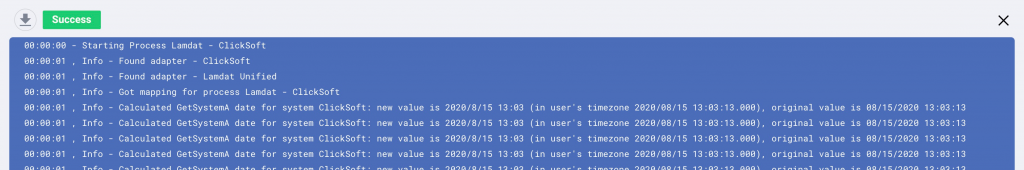
…

…

13:13:29 – Jira entities was successfully synchronized to Azure DevOps. Two new entities were created in Lamdat-Unified\Europe

Status Entities page shows all changed entities:
- CLS-116, CLS-117 were source entities
- In Azure were created 2 new entities
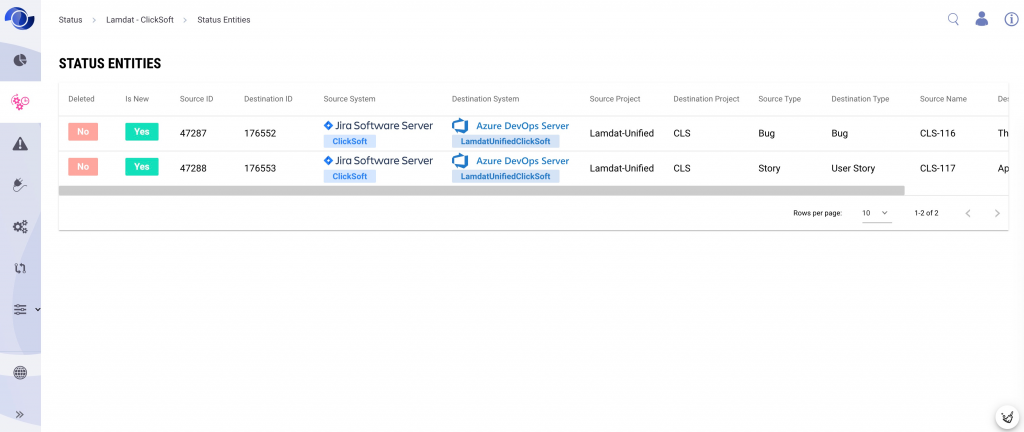
Sync Run from 13:20:54
Some time later the entity in Jira CLS-117 was updated
13:20:54 – regular sync run found one updated entity in Lamdat – ClickSoft process. Changes are found only in Connector A (ClickSoft project in Jira)
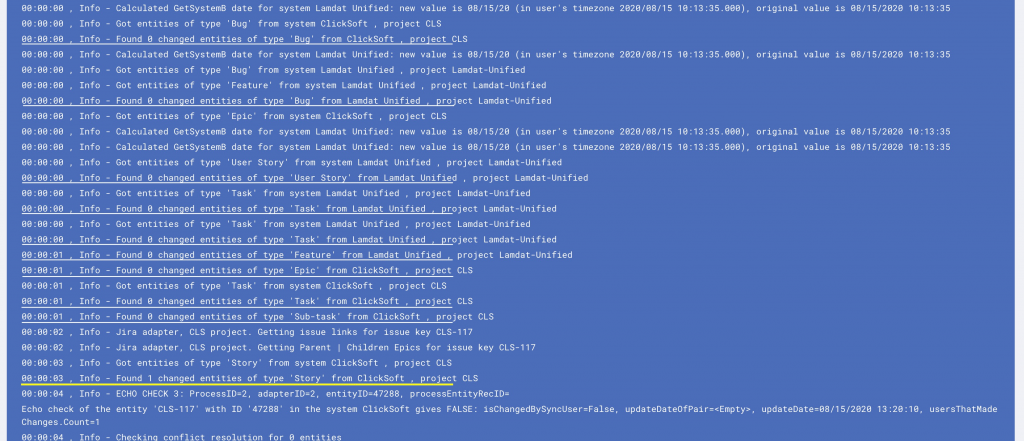
13:21:00 – Jira entity was successfully synchronized to Azure DevOps. All mapped fields from CLS-117 synchronized to entity with ID 176553. No new entities were created.