How Can We Help?
Search for answers or browse our knowledge base.
Getting Started
Documentation
Support
Recent Comments
Archives
Solutions
Contact
SYNCNOW
![]() SyncNow – connect teams , tools and processes
SyncNow – connect teams , tools and processes
Entities Mapping
Posted
Updated
ByAharon Mizrahi
Print 0 out of 5 stars
| 5 Stars | 0% | |
| 4 Stars | 0% | |
| 3 Stars | 0% | |
| 2 Stars | 0% | |
| 1 Stars | 0% |
< All Topics
Here is how to map work systems entities
- Navigate to the Processes page
- Press the Mapping Entities button
2.2. If the process inherits a global mapping then press the Edit Global Mapping button
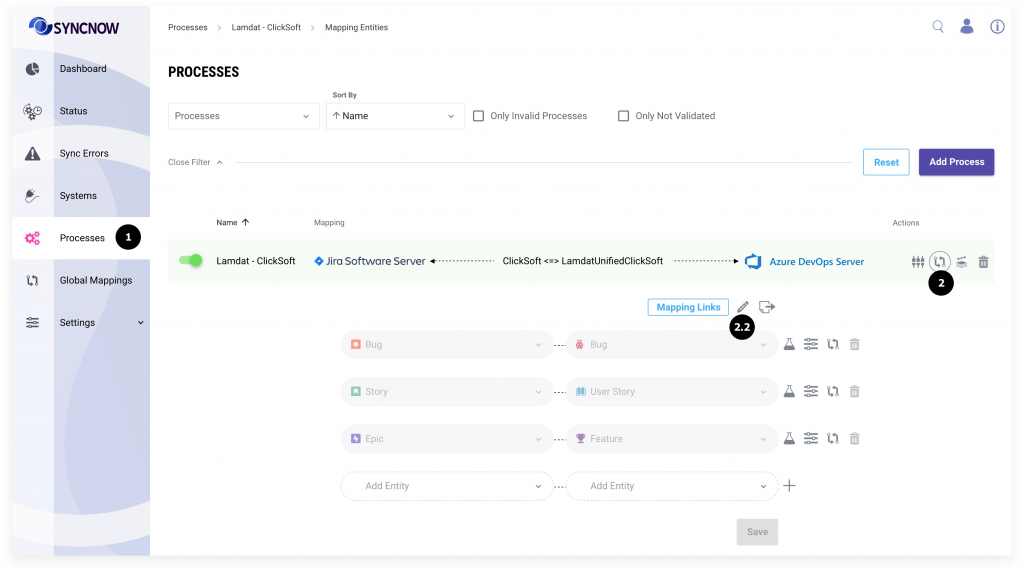
- Select entity type pairs that should be synchronized between each other (for example, Bug to Bug, Story to User Story)
- Press the Plus button to add one more entity pair
- Press the Validate button to verify if the processes which have already inherited the global mapping won’t be broken.
- Press the Save button.
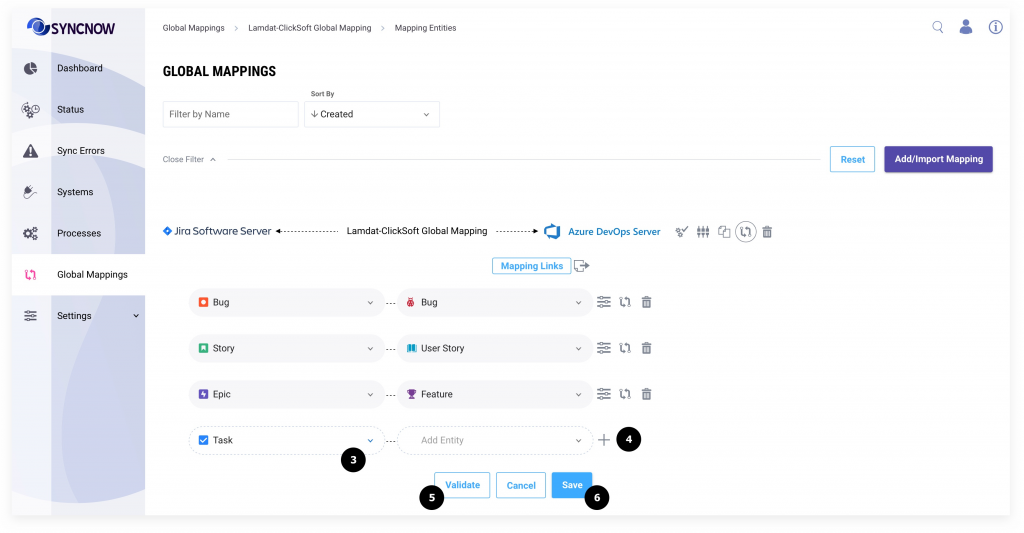
The entities mapping have been created.
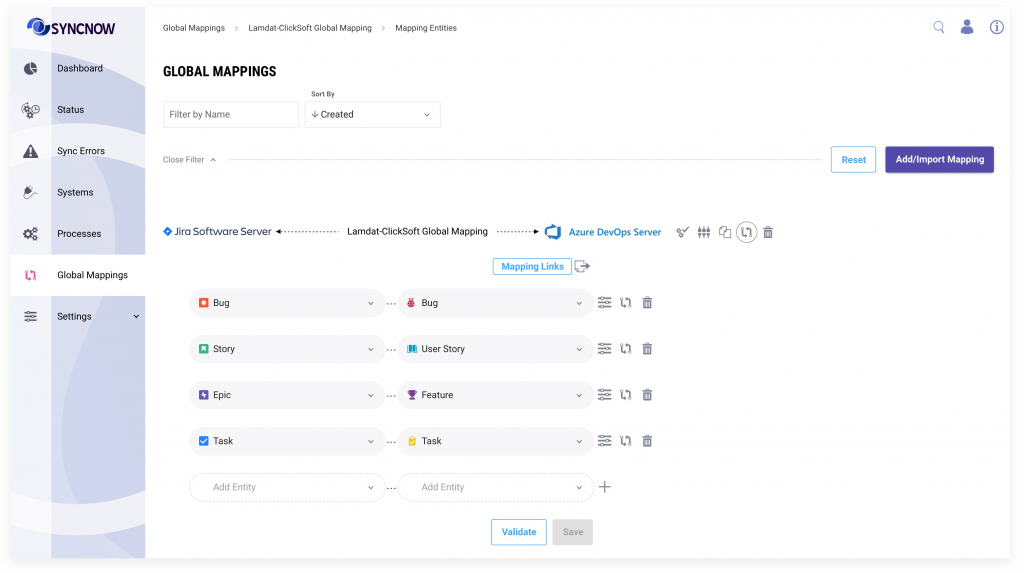
Was this article helpful?
0 out of 5 stars
| 5 Stars | 0% | |
| 4 Stars | 0% | |
| 3 Stars | 0% | |
| 2 Stars | 0% | |
| 1 Stars | 0% |
5
Table of Contents
