Search for answers or browse our knowledge base.
Sync Template Security
Sync Templates can contain code and plugins therefore it is highly recommend that they will arrive from a trusted source, for this SyncNow presents if the certificate is signed in the template repository screen.
Security Settings
SyncNow Operators control if to allow to apply only verified certificates (default) and if to approve self signed certificates.
To configure the settings navigate to settings -> App Instance and set the security settings. We recommend not to allow self certificate in production environments and to allow only verified certificates.
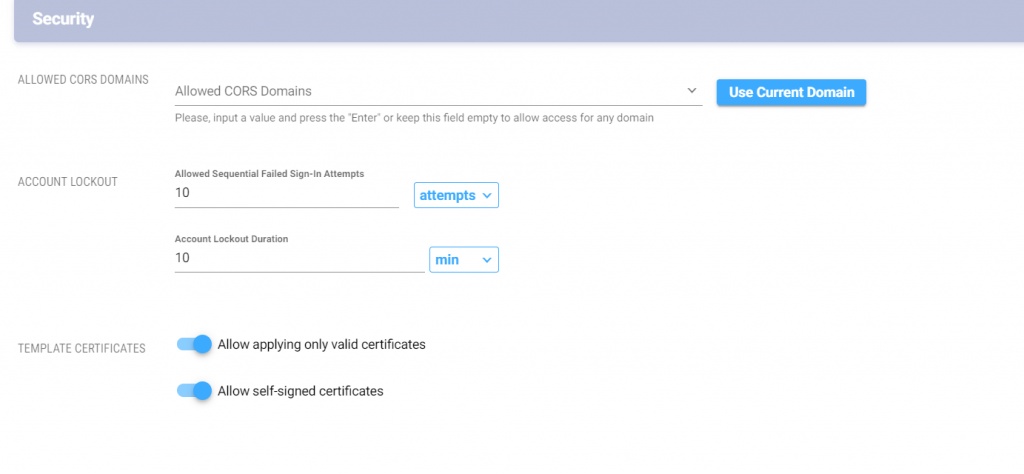
Sign Sync Template
SyncNow enables signing the Sync Template from Sync Process when you create it or from the template repository.
Sign From the Template Repository
- Open the Sync Templates screen
- Click on the template to sign
- Press the sign button in action bar
- Upload a certificate *.p12/*.pfx file and a password to the certificate private key. The template will be signed with the private key. The private key is not saved anywhere

Sign From Create Sync Template
When you click the create template button in the create Sync Process you have the option to sign the template.
