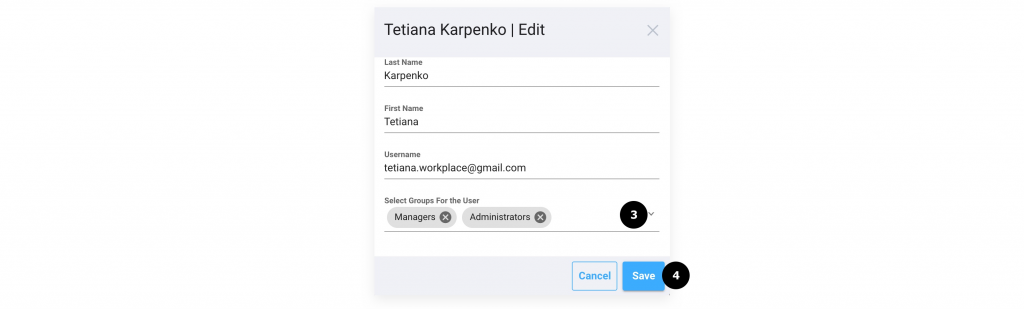Search for answers or browse our knowledge base.
Users Management
Creating a User
- Navigate to the Users page
- Press the Add User button
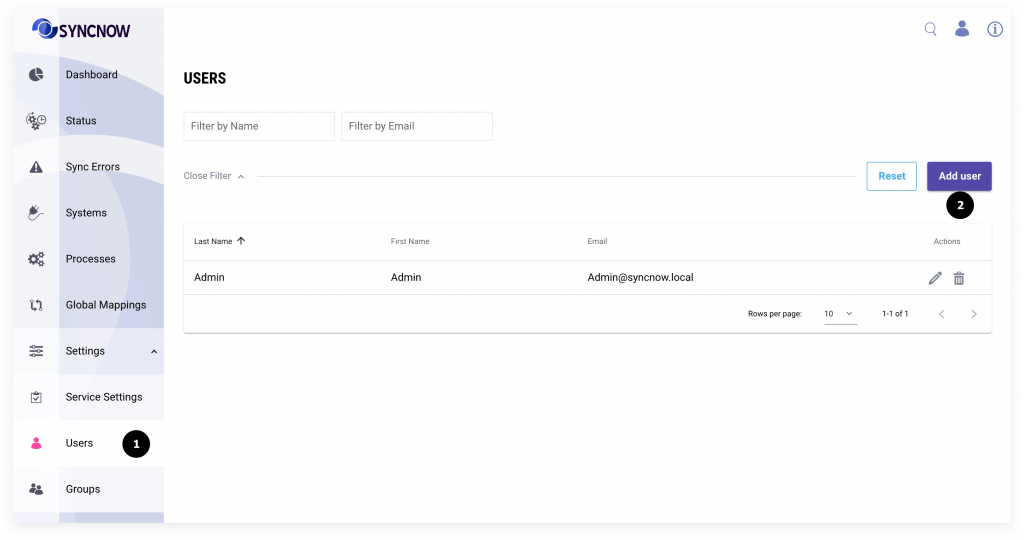
- Input a required info about the new user
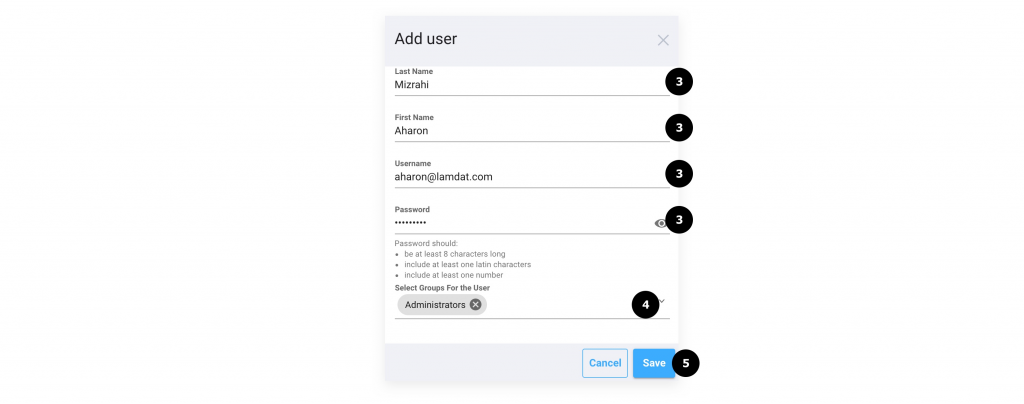
A new user has been created.
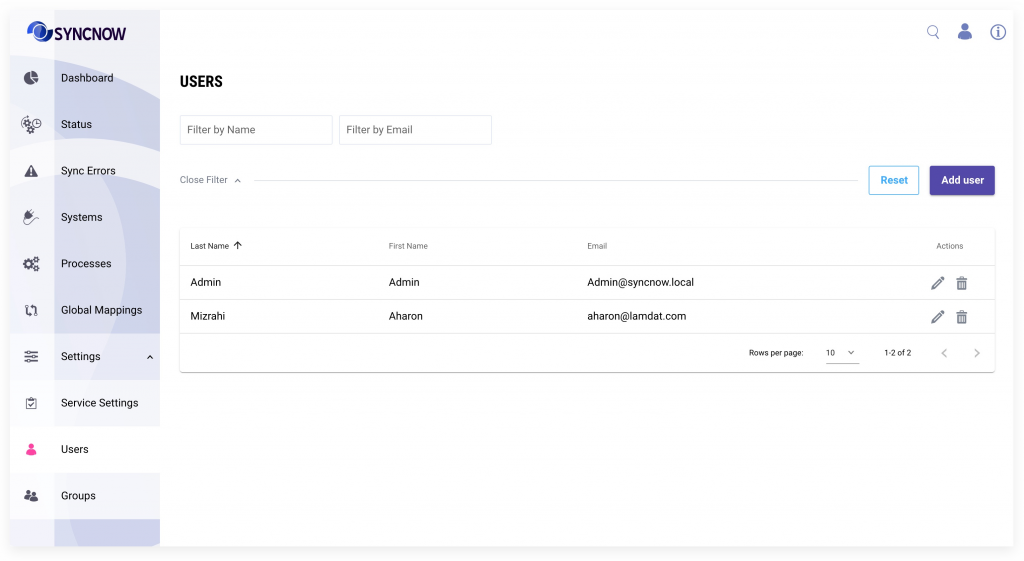
Reset User Password
Only SyncNow Admins can reset a user password
To reset a password do the following:
- Navigate to the Users page
- Press the Reset Password button
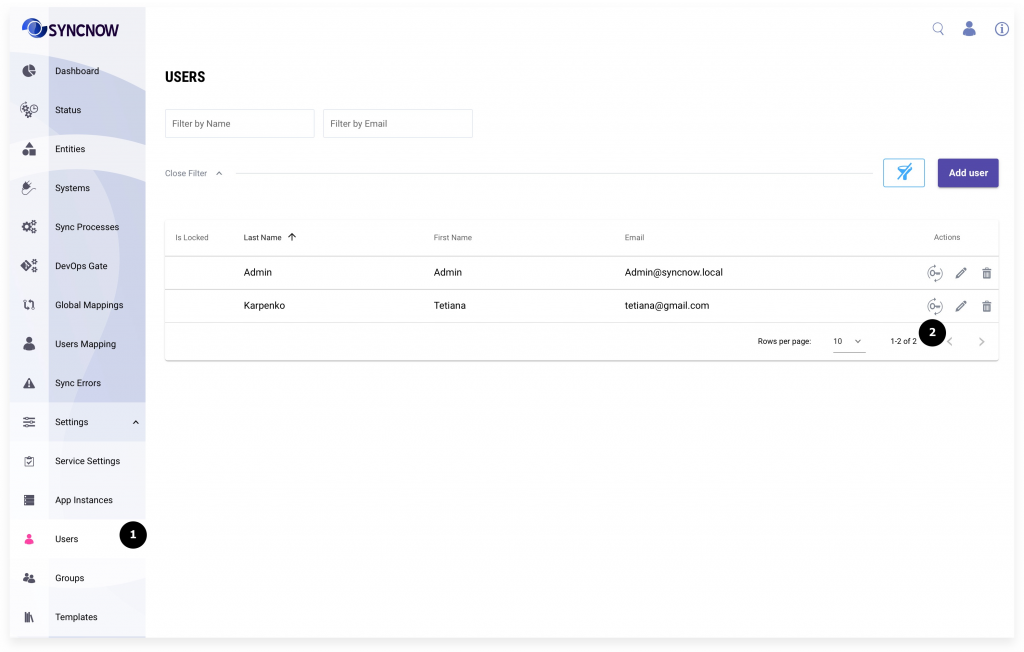
- In a dialog fill form to reset a password;
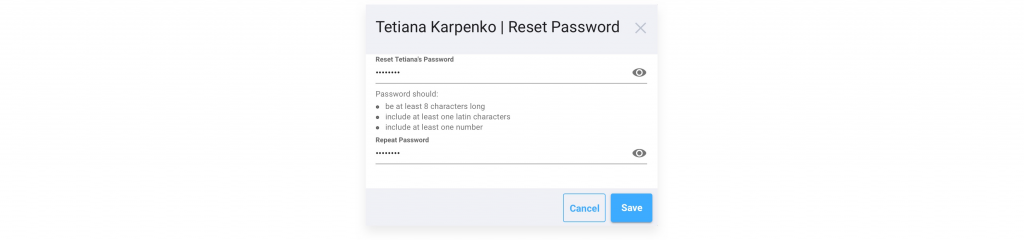
Account Lockout
After specific amount of failed sign in attempts an account of non-administrator user will be locked permanently. To unlock it can any user with Configuration Editor privilege.
To unlock an account:
- Navigate to the Users page
- Press the Unlock User button
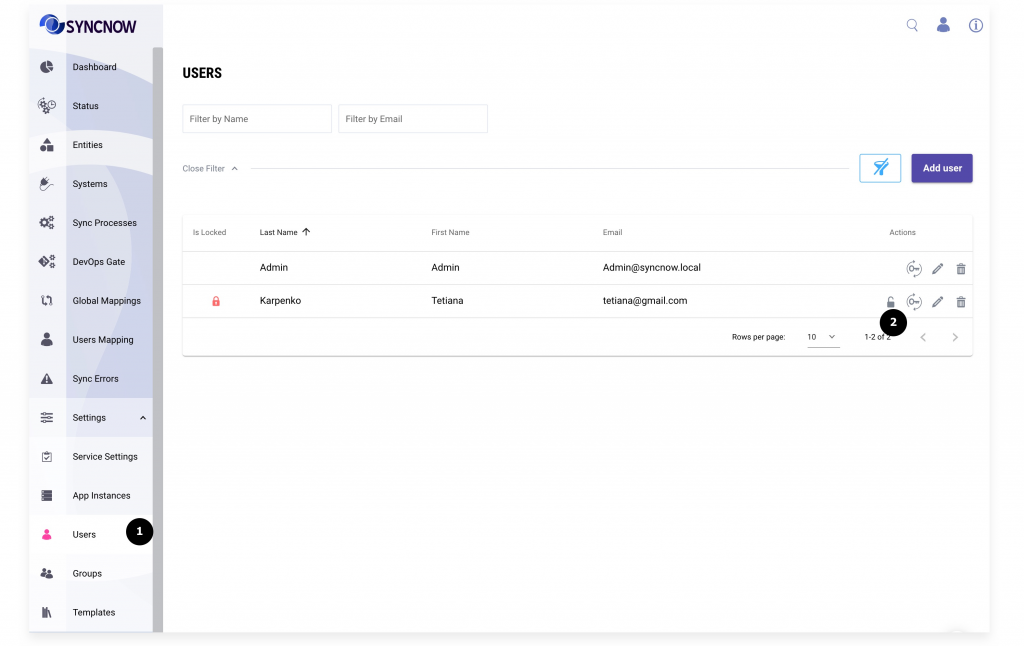
If locked out is an account of an administrator then it will be unlocked automatically after specific duration of time. Duration is set on the Service Setting page, in the Account Lockout section.
Lockout Settings
A user with the Configuration Editor privilege can set a number of allowed sequential failed sign in attempts. An account will be locked if this number will be exceeded.
To set specific allowed amount of failed sign in attempts:
- Go to the Service Setting page
- Set number of allowed sequential failed attempts
If an administrator account was locked then it will be unlocked automatically since specific amount of time.
To set time duration for locking an administrator account:
- Set time duration for administrator account lockout
- Press the Save button;
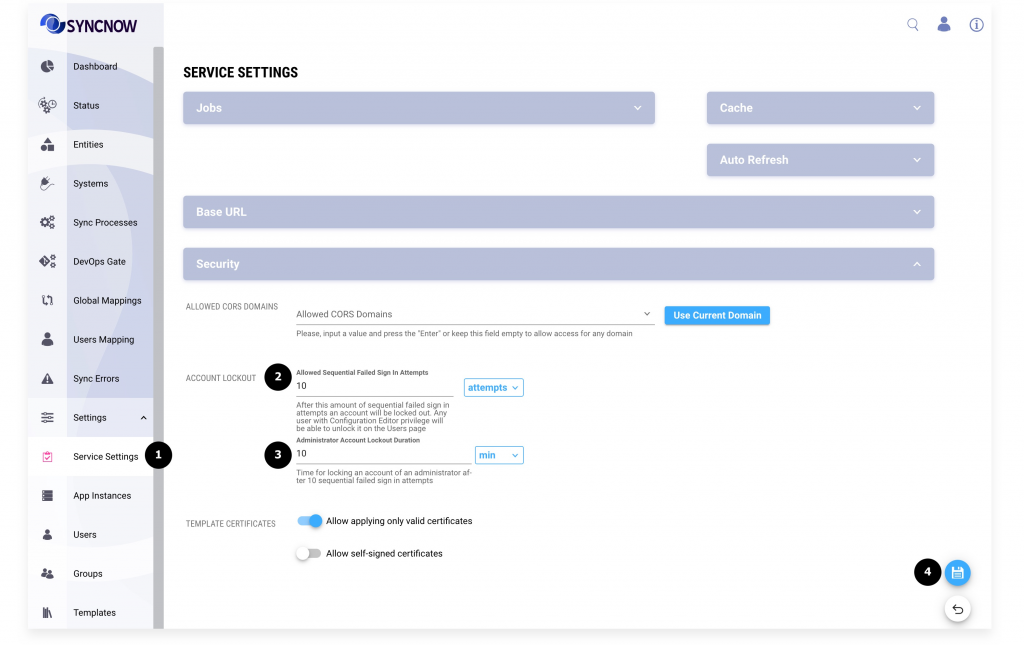
Add a Group to a User
- Go to the Users page
- Press the Edit button of a specific user
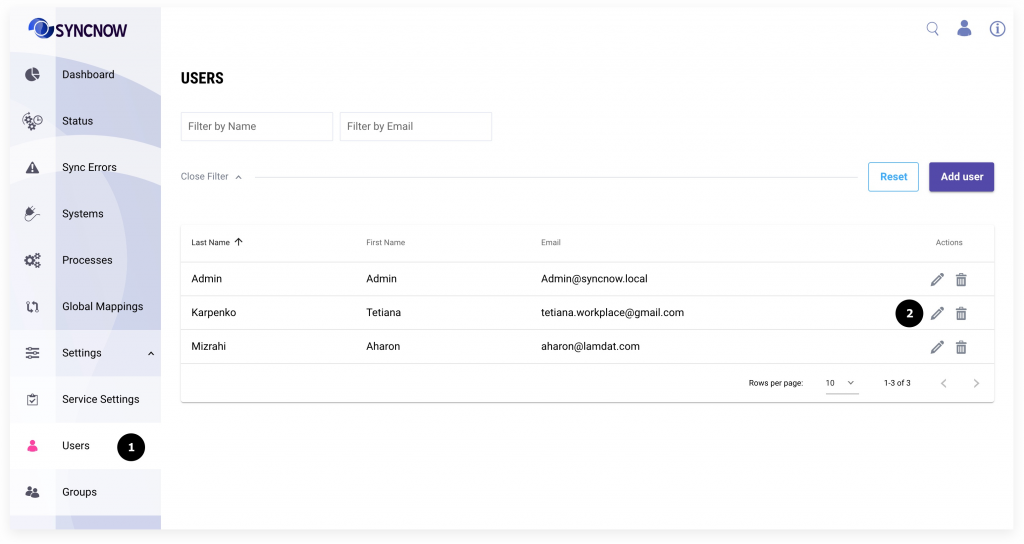
- Select groups where to add the user
- Press the Save button