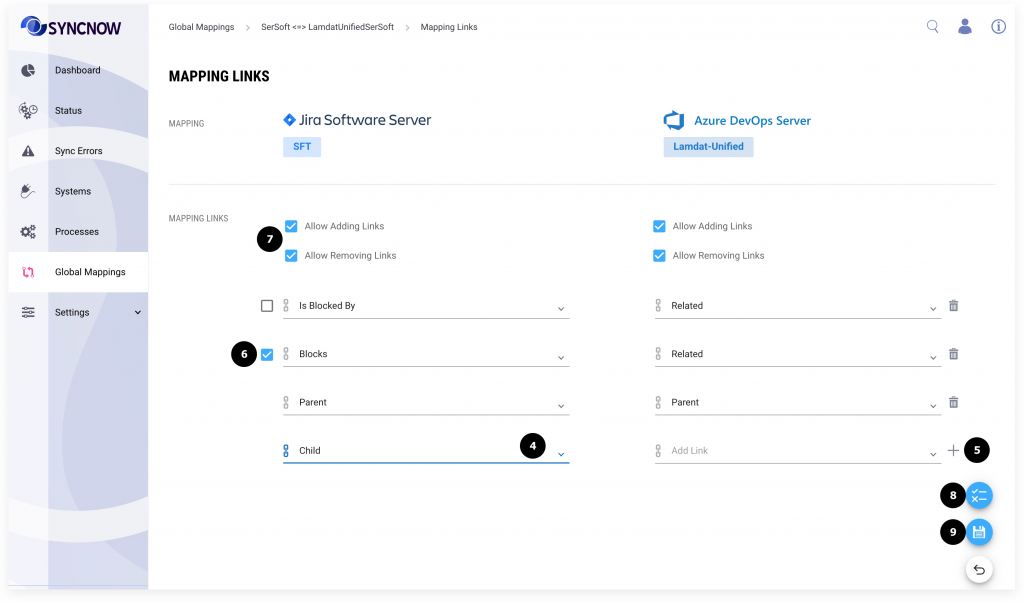How Can We Help?
Search for answers or browse our knowledge base.
Links Mapping
SyncNow has links , relations mapping engine. The engine works with work systems that has links between entities.
SyncNow has also an option to work with field entity references, for example to get a contact name from a case entity in ServiceNow.
Step By Step Guide
- Navigate to the Processes page
- Press the Mapping Entities button
2.2. If the process inherits a global mapping then press the Edit Global Mapping button
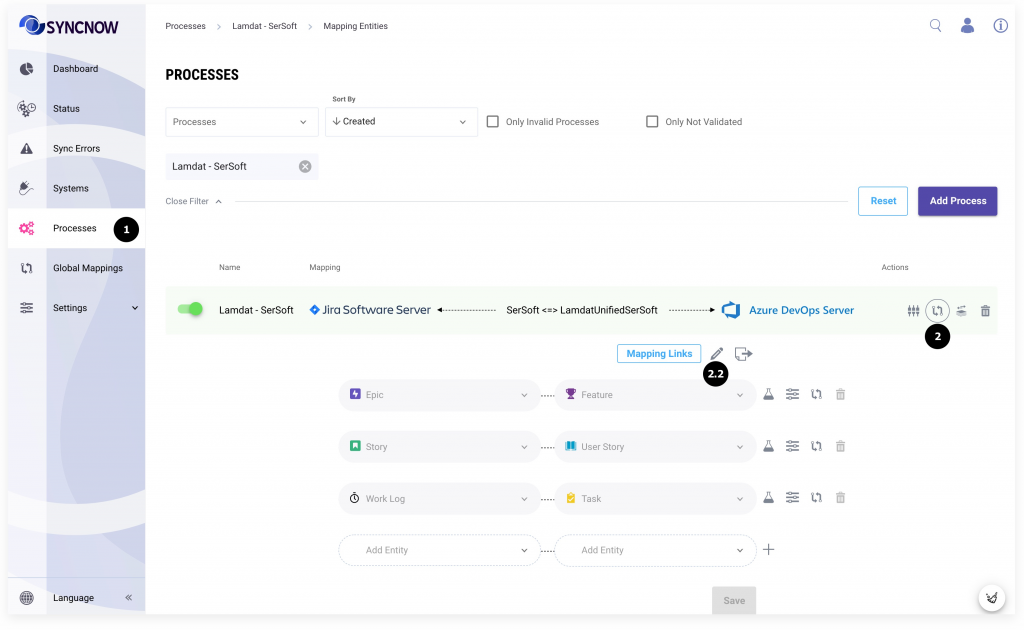
- Press the Mapping Links button
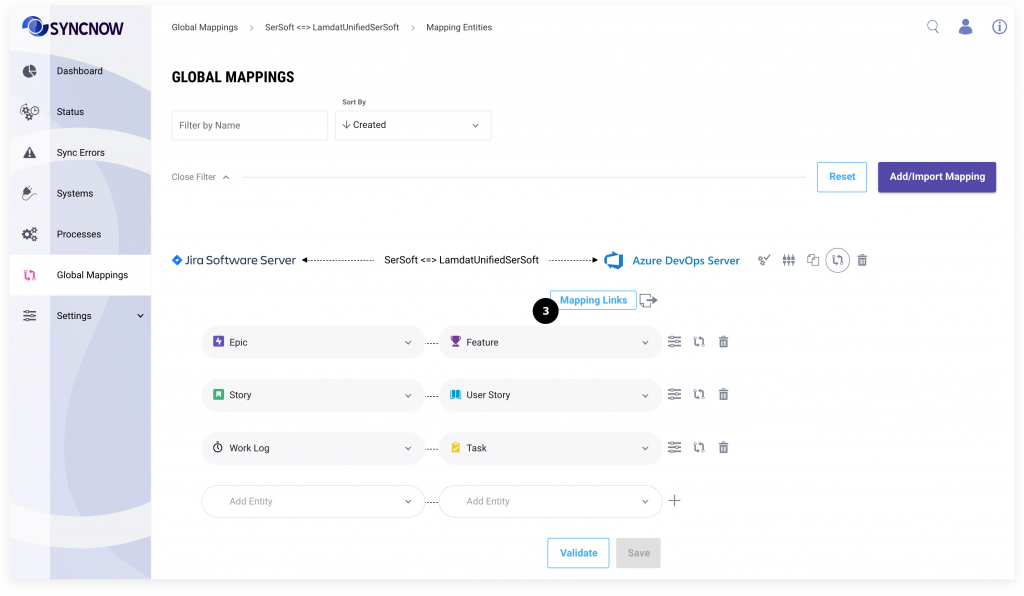
- Select link types pairs that should be synchronised between each other (for example, Relates To to Related, Parent to Parent)
- Press the Plus button to add one more links pair
- Select default target link if one link (for example, “Related”) can be synchronized into different links
- Choose if systems can add/remove links in another one
- Press the Validate button to verify if the processes which have already inherited the global mapping won’t be broken.
- Press the Save button.