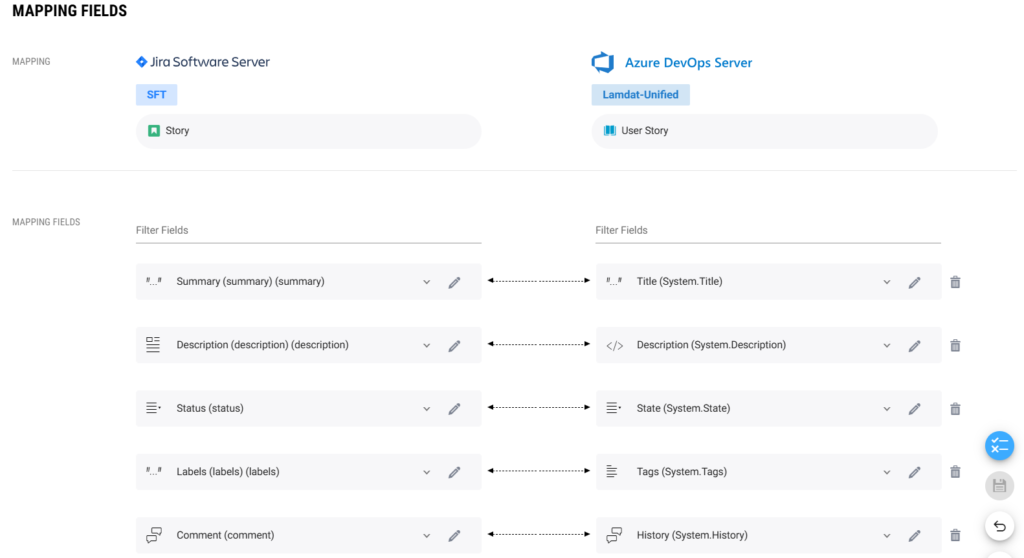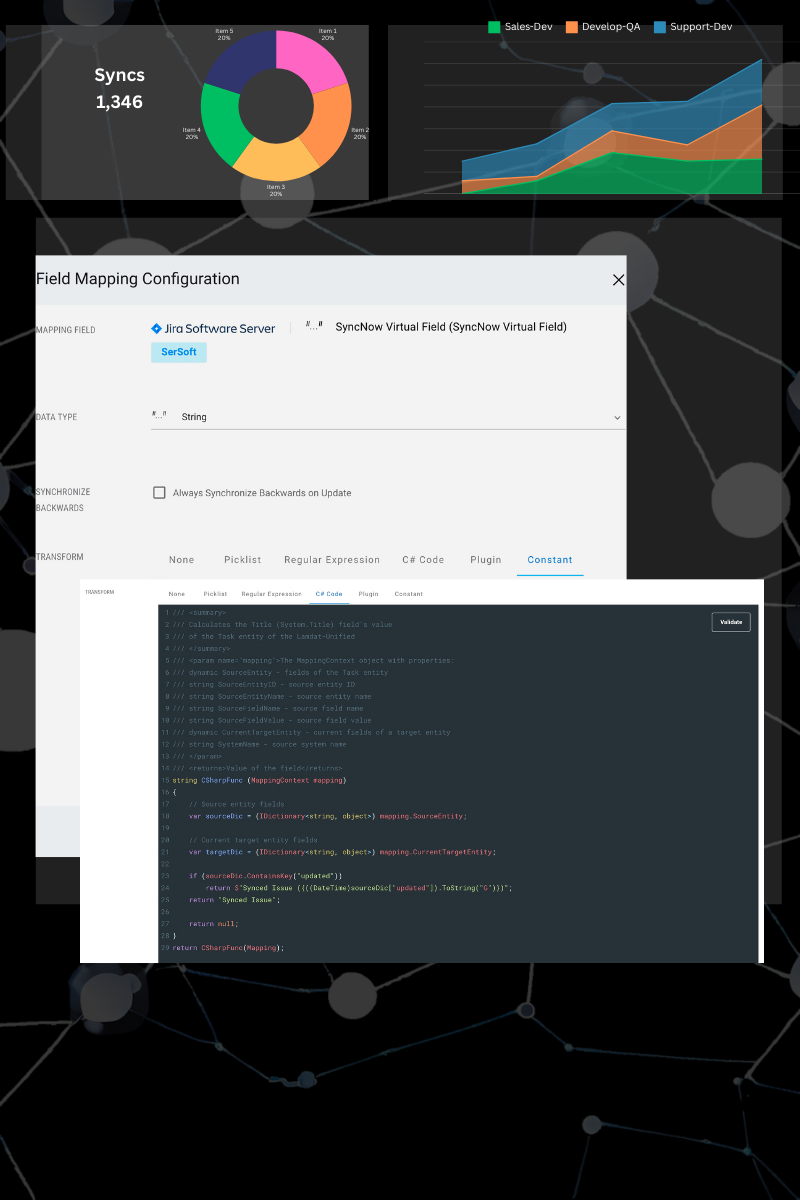
Real Time Sync
Stay ahead with SyncNow’s Real-Time Sync feature, which ensures your data is always current across all connected platforms.
Simple Entity Mapping
Intuitive picklist mapping, automatic user mapping, and seamless type conversion, making data integration straightforward and efficient.
Powerful Scripting Engine
Tailor your sync processes to meet your unique business needs, enhancing efficiency and control over your synchronization.